I’ve been working on an application where I needed to show progress. The client wanted to have a better progress indicator & didn’t wanted to see the built-in progress bar that is available in control box. So I worked on this progressbar which is in circular shape. Developed in Csharp (C#). It is very easy to use. No hard coding. Even new programmers can easily integrate it in their win forms application.
Sample Code:
How to Use:
- Just download this code from below download option.
- Extract file from compressed folder.
- Open your application where you want to use Circular Progress Bar.
- Select & Drop CircularProgressBar.cs file on your project in solution explorer.

5. Just Compile your application & you will see a circularprogressbar option in your toolbox.

6. Use & give values to it like you give to the default progress bar. It will works.
Download
Download the CircularProgressBar code from below.
File Name : CircularProgressBar.zip
File Size : 4 KB
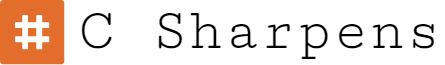
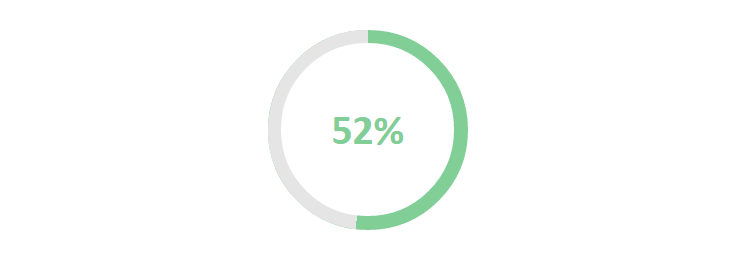
awesome. so you can develop custom windows forms control ? any type or shape ? if wanted to hire you for this?
I was looking for it. Great design. I tried to create my own cirular progressbar myself back some days but the problem was that i suck at design. The result was some what like graphical problems on windows form. i suppose it was not rendering correctly. but you made it. love it.
Thank u. It solves my problem. One question here. Is this code safe to use ? Can i directly use it in my commercial application ?
Way cool! Some extremely valid points! I appreciate you penning the details of progressbar in a circular format and also the rest of the site is also really good.
Salam Please do a tutorial over the 3 tier windows application with database of two table associated with eachother if you got time thanks a lot
You can use the progress bar in winform (VietNam)
Thanks you Sajjad Arif Gul,
Please tell me how do i change background-color around number (not Back-Color)