If you are a guy like me who has accounts on almost every other website for many different purposes, you might want to use password managers unless you intend to use one same password for every website. In which case you will be vulnerable to hacking because if one of the site where you have account becomes compromised, your password will be known to hackers and they will try to use that password to access your account on other websites and your life will be pretty much ruined.
Advanced Password Manager
I have used many password managers to manage my passwords but recently I’ve been reading about vulnerabilities found in the password manager that I use. One of the perks of being a software engineer or developer is that you can create apps for yourself so I decided to create a password manager for myself. This is my second attempt at creating password manager. The first time I developed password manager was in university days. You can check that project here.
This time I added much more better and professional features because I intend to practically use it. Creating a post about all the features of this password manager will be a lengthy one so I made this video to explain all the features along with an overview of its backend development. Check this video.
Screenshots
Here are the screenshots of this project.
Source Code Download
The project is developed on Visual Studio 2015 environment, so you need to update if you are using visual studio version below 2015. Developed using Windows Form Application without any 3rd party libraries. File size is around 6.3 MB.
You can also fork this repository from my github account. Analyze and make your changes with it. Commercial selling of this project is not allowed. If you have any questions regarding this project you can ask me on my email [email protected] or post about it in our C# facebook group. I hope you like this project. Do share and subscribe to my youtube channel as well.
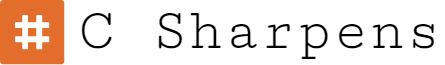
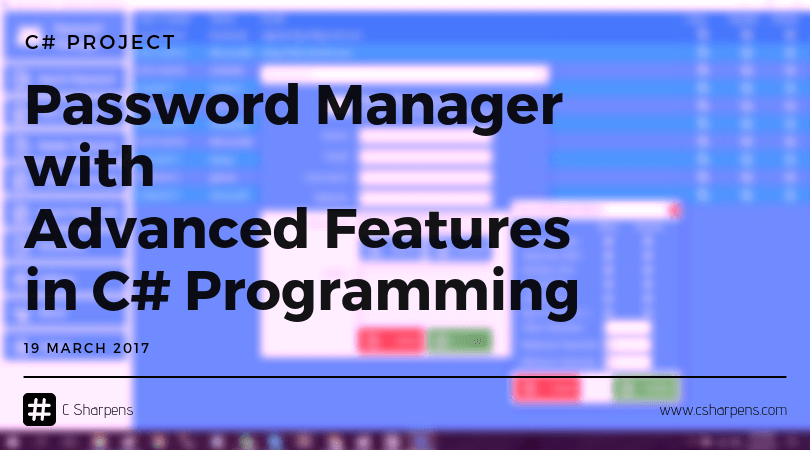










can you please provide SQL script for the structure as I don’t have SQL server 2016 which was used by you for this application. Thank you in advance
nice work. keep it up and thanks for sharing.
Great teacher,friend,developer,above all mentor…
Asslam o allaikum bro, i appreciate ur work. Iam looking for a school managmennt system. Do u have any tutorial or source code?? Please if u have give me link. On this email. [email protected]
Setup project fails to convert to VS2017 – not compatible? Any ideas?
You can install a setup project for 2015 it will work otherwise you can unload setup project and add your own for Visual Studio 2017.
The PasswordManager.Database-Project is not able to find the main references like “System” “System.Core” “System.Data” and all the others… I can’t find the problem