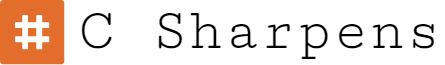This C# tutorial is about drawing text on windows form using graphics in C#.Net programming language. Easiest example with complete source code in visual studio.
Source Code:
Drawing rotated text isn’t hard in C#. Simply apply a RotateTransform to the Graphics object and draw the text using DrawString. A simpler approach is to draw the text at the origin and use a translation transformation to move the text where you want it. The DrawRotatedTextAt() function does this. Source code for this is as follows:
Output: